Log Files
The Bulk Uploader generates a number of log files which can be useful if something goes wrong.
View Logs
The log files are organised into subfolders below the folder %LocalAppData%\CloudFiler\BulkUploaderLogs
The easiest way to navigate to this folder is to hit the View Logs button.
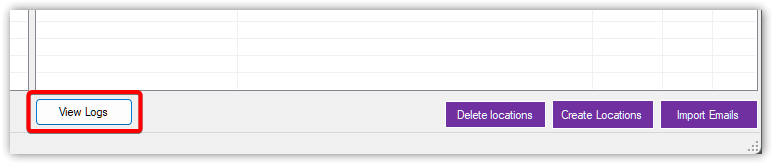
Sessions
Each time you run an import a new dated log file is created in this folder. The files are simple text files showing which emails have been uploaded and into which location.
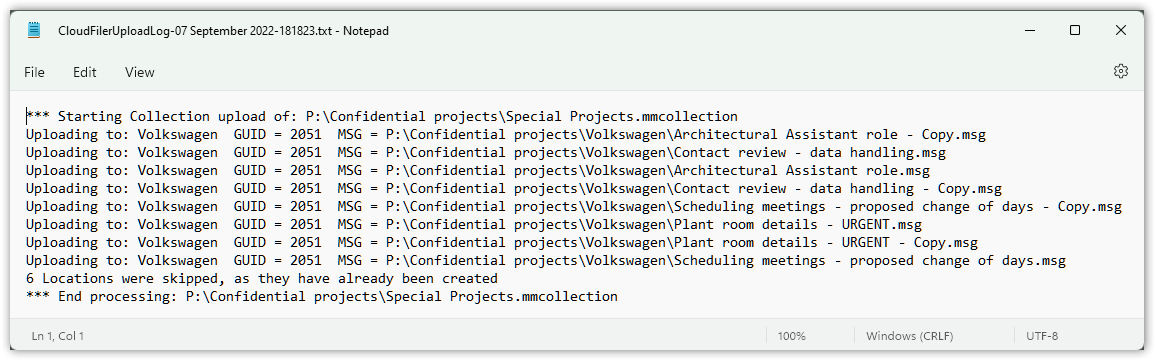

You can safely delete these files when they are of no further use to you.
FAILURES
If the Bulk Uploader fails to upload any messages it will record them in a dated failure log file which it automatically opens at the end of an import run.
In the example below, a user has renamed a drawing and given it an MSG file extension. The Bulk Uploader has checked the content of the file and found that it is not a valid MSG file and therefore suspects it is corrupt.
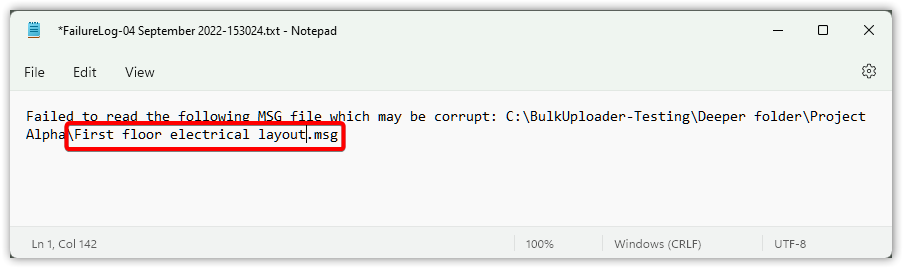
You can safely delete these files when they are of no further use to you.
DON'T DELETE history
This folder will contain four files for each tenant (most customers have just one tenant which is typically named CloudFiler):
- <tenant name>-EmailsAlreadyUploaded.txt
- <tenant name>-LocationsAlreadyCreated.txt
- TEMP-EmailsAlreadyUploaded.txt
- TEMP-LocationsAlreadyCreaded.txt
As the folder name suggests, we recommend that you don't delete these files unless you know what you are doing.


<tenant name>-LocationsAlreadyCreated.txt
This is a simple file with two columns of data separated with a comma. The number following each location name is the unique ID assigned by the server to that location.
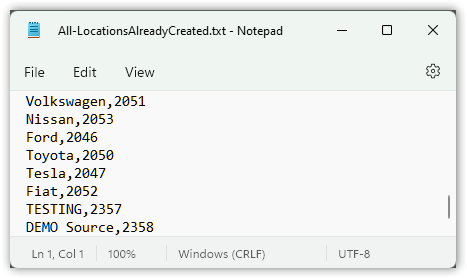

The file is used by the Bulk Uploader to keep track of which locations it has already created so that it does not waste time asking the server whether the location already exists. This substantially improves the processing performance.
You can safely delete this file or individual rows within it, as the only impact is that your next import run will take a bit longer; the Bulk Uploader will not create new locations and instead will re-create this log file with the same data.
<tenant name>-EmailsAlreadyUploaded.txt
This text file lists ALL the emails uploaded and can thus grow to become quite long.

The file is used by the Bulk Uploader to keep track of which emails it has already uploaded so that it does not waste time asking the server whether the email already exists. This substantially improves the processing performance.
You can safely delete this file or individual rows within it as your next import run will just take longer.
TEMP-EmailsAlreadyUploaded.txt
TEMP-LocationsAlreadyCreaded.txt
These two files will typically be empty and can safely be deleted as they will automatically be re-created when you next run the Bulk Uploader.
