Owner of PRIVATE locations
Where one or more locations are confidential and private to a given individual you can designate this by supplying their email address.
During the import process the Bulk Uploader will mark the locations as PRIVATE to that person so that only they can file into and search them.
Making locations PRIVATE
All you need to do is enter the person's email address.
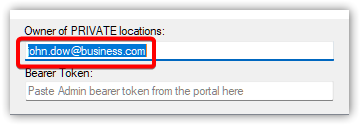
 NOTE: Be sure to enter the user's business email address on your Exchange server and not a personal email address such as a Gmail account.
NOTE: Be sure to enter the user's business email address on your Exchange server and not a personal email address such as a Gmail account.
