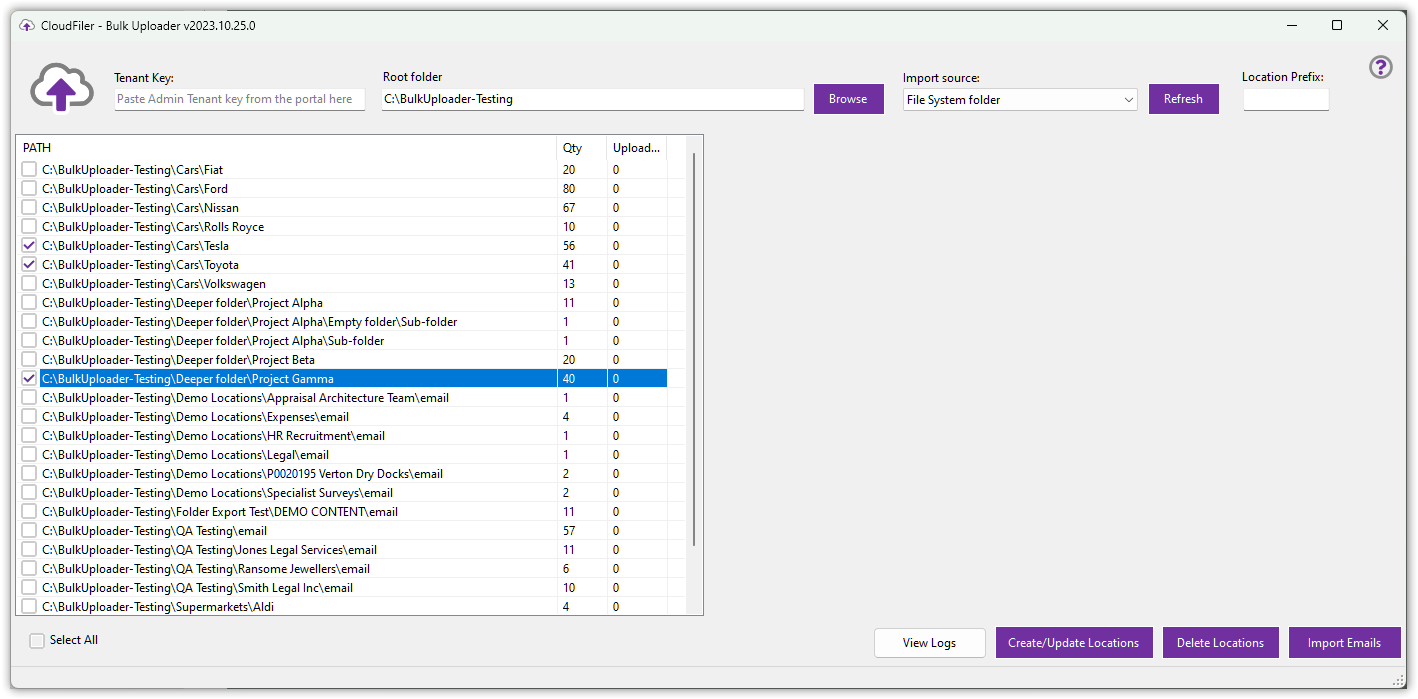File System Folders & SharePoint
Importing emails in any File System Folder is both fast and simple via the Bulk Uploader.
By default, the Bulk Uploader sets the Import source to Collection files so be sure to change it to File System Folder or File System Folder with email sub-folders.
When importing File System Folder content, you can set the Root Folder to a top-level folder on your server and the Bulk Uploader will automatically find all the folders below that which contain emails.
The folders are shown in the left-hand list; the right-hand list will disappear.

For example, if the path is P:\Projects\P002345 Rigby Mount the location will be
P002345 Rigby Mount
Also note that the Bulk Uploader will upload emails found in the selected folder but does not delve into
and include emails from any sub-folders. If you need to import from sub-folders too, use the Newforma import method

The File System Folder import method can also be used to import emails in SharePoint folders; the locations will be given the names of the folders, so be careful to ensure that they are all unique otherwise the content of 2 folders with the same name will be uploaded into one location.