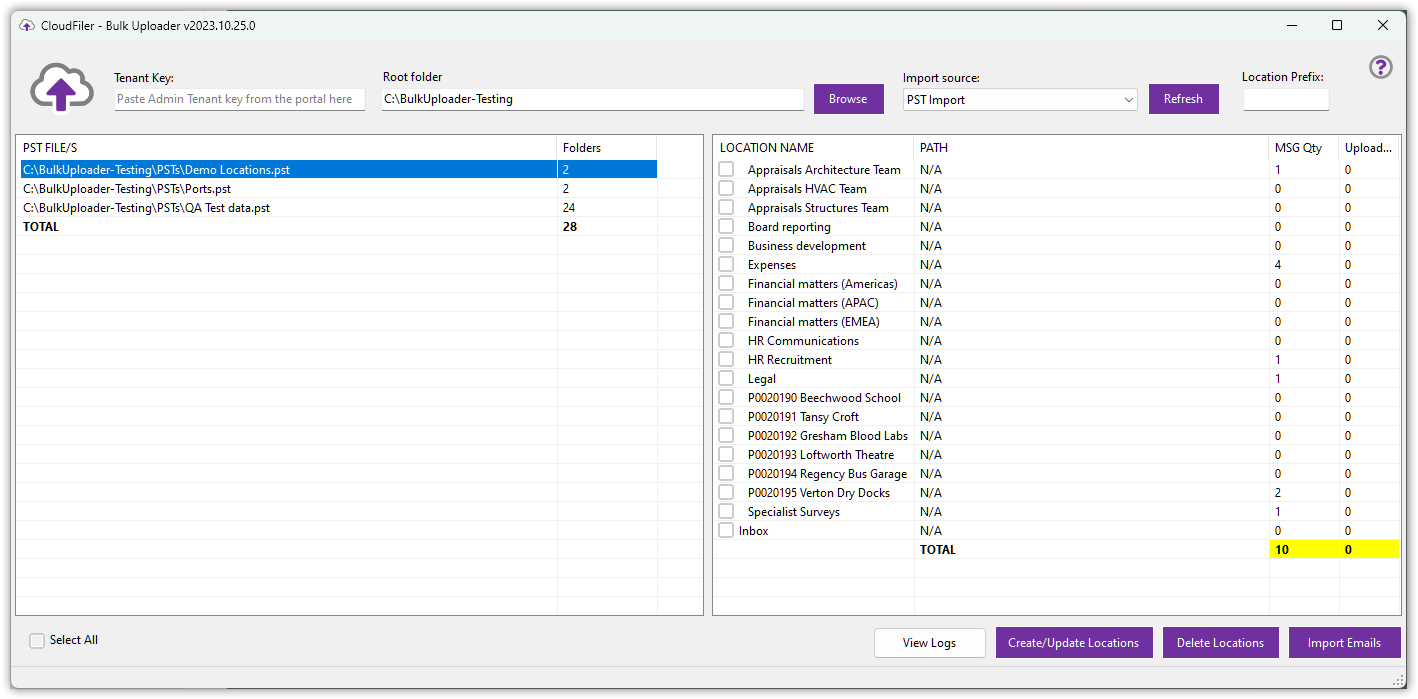PST Import
Importing emails from PST Files is both fast and simple via the Bulk Uploader.
By default, the Bulk Uploader sets the Import source to Collection files so be sure to change it to PST Import.
When importing PST files, you can set the Root Folder to a top-level folder on your server and the Bulk Uploader will automatically find all the PST files in any sub-folders.
The PST files are shown in the left-hand list. When you select a PST file, the details from that file are shown on the right.