Change Log

2026.2.15
Release date - 15.2.2026
 Improvement - Performance doubled
Improvement - Performance doubled
Upgraded to double the processing speed. NOTE: The speed you experience is impacted by the performance of your storage, processors and network.

2026.1.17
Release date - 17-01-2026
 Improvement - 64-bit version
Improvement - 64-bit version
Upgraded to 64-bit to allow for larger files and data sets.
Support for PST file import and importing from your Inbox have been retired as these were un-used and are provided via other tools

2025.9.4
Release date - 04-09-2025
 Improvement - Faster loading
Improvement - Faster loading
To accelerate the loading of folder data, the tool now ceases to gather file count data as it loads and includes a checkbox to enable you to turn loading back on.

2025.5.31
Release date - 31-05-2025
 Improvement - .Net Upgrade
Improvement - .Net Upgrade
The code has been upgraded to use the .Net 8 libraries and has had some improvements to the threading used in the progress window

2024.9.20.0
Release date - 20-09-2024
 Bug fix - Removal of whitespace from locations names and paths
Bug fix - Removal of whitespace from locations names and paths
Some customers have used JSON converters that insert a leading space character into both the location name and path. This is hard to spot and leads to duplicate locations or failure to re-name or repath when using the XLSX import method.
The Bulk Uploader and the server back-end have both been updated to remove leading and trailing whitespace characters from strings.

2024.9.11.0
Release date - 11-09-2024
 New Feature - Supports uploading to all CloudFiler data centres
New Feature - Supports uploading to all CloudFiler data centres
This version automatically switches to the correct data centre for your tenant
 Improvement - Multiple performance improvements
Improvement - Multiple performance improvements
This version is significantly faster than earlier versions and has been upgraded to the latest .Net libraries
 Improvement - Improved error logging
Improvement - Improved error logging
The logging has been extended in some areas to provide more details and is less likely to encounter errors when writing its logs
 Bug fix - XLSX import correctly handles locations that are numbers
Bug fix - XLSX import correctly handles locations that are numbers
It no longer has issues with location names that are pure numbers

2024.2.2.0
Release date - 02-02-2024
 Improvement - More robust and faster handling of XLSX files
Improvement - More robust and faster handling of XLSX files
The Bulk Uploader is no longer dependent on certain Microsoft Excel libraries and is considerably faster when reading XLSX files.
 Improvement - Better error handling
Improvement - Better error handling
When the Bulk Uploader encounters a file that it can't read or process, it is now better at gracefully logging the details of why it had to skip that file and then continue with the rest.
 Improvement - Skipping emails is faster
Improvement - Skipping emails is faster
The code has been optimised to be even faster when skipping emails that have already been uploaded.
 Bug fix - Progress bar stats
Bug fix - Progress bar stats
Skipped emails were previously mis-counted.

2023.12.22.0
Release date - 22-12-2023
 Improvement - XLSX method allows individual rows to be selected
Improvement - XLSX method allows individual rows to be selected
This now allows to select just the Locations that you wish to process
 Bug fix - Log file threading fixed
Bug fix - Log file threading fixed
It was previously possible for more than one thread to attempt to update a log file at once. This fixes the error where the EmailsAlreadyUploaded.txt was locked.

2023.10.25.0
Release date - 26-10-2023
 New Feature - Upload emails via an XLSX file
New Feature - Upload emails via an XLSX file
You can now use the XLSX method to import emails.
 New Feature - Rename locations and paths via and XLSX file
New Feature - Rename locations and paths via and XLSX file
You can now rename locations and/or repath them via an XLSX file

2023.9.17.0
Release date - 17-09-2023
 Improvement - More reliable conversion of mounted drives to UNC paths
Improvement - More reliable conversion of mounted drives to UNC paths
The code now uses a newer and more reliable method to convert mounted drives to UNC paths.
 Improvement - User interface simplified
Improvement - User interface simplified
The user interface has been redesigned to be more logical and easier to use.
 Improvement - Remembers your settings
Improvement - Remembers your settings
The Bulk Uploader now remembers: your tenant key, which import source you last used and the path last used.
 Improvement - Performance improvements
Improvement - Performance improvements
The Bulk Uploader is now faster in loading data into its user interface and will update results faster too.

2023.7.11.0
Release date - 11-07-2023
 Improvement - Sorted lists
Improvement - Sorted lists
Both the left and right-hand lists are now automatically sorted ascending
 Improvement - XLSX processing
Improvement - XLSX processing
The CSV processing has been upgraded to work directly with XLSX files instead. This has the following benefits:
- Removes the need to export to CSV from Excel
- Reduces issues with file format variations
- Removes the potential problems where strings in CSVs may contain commas, which are then interpretted as column delimitters
 Improvement - Automated upgrading installer
Improvement - Automated upgrading installer
You no-longer need to un-install the previous version of the software as the installer will detect the presence of an earlier version and uninstall that first. This is sometimes referred to as ‘over the top installation’ or ‘automated upgrading’.

23.5.25.0
Release date - 25-05-2023
 Improvement - Upload acceleration
Improvement - Upload acceleration
Now actively manages the HTTP requests to optimise performance and limit runaway threads. In our tests with emails that were of a size similar to most customers', it was uploading at 120,000 emails/hour
 Improvement - Better fault tolerance
Improvement - Better fault tolerance
Better handling of potential faults
 Improvement - Minor UI improvements
Improvement - Minor UI improvements
Various small improvements to the user interface

23.5.1.0
Release date - 01-05-2023
 Improvement - Further Performance improvements
Improvement - Further Performance improvements
The initial scanning of folders to find relevant files is now multi-threaded and considerably faster.
 Improvement - New progress bar
Improvement - New progress bar
The new progress bar helps to show progression through the activities
 Improvement - TXT import changed to CSV import
Improvement - TXT import changed to CSV import
As most customers were creating their lists in Excel and then exporting them to CSV before renaming the files to .TXT, we have changed this so that you can work directly with CSV files
 Bug fix - Handles folders with permitted special characters
Bug fix - Handles folders with permitted special characters
It you have folder paths that include special characters like square brackets [], these are now processed correctly.
 Bug fix - Handles long file paths
Bug fix - Handles long file paths
The tool can now handle paths that are longer than the 260 character limitation of many software applications

23.4.8491.29616
Release date - 01-04-2023
 Improvement - Performance improvements
Improvement - Performance improvements
The engine has been tuned and in our tests is now at least 5 times faster. Customers will also notice considerably improved performance when uploading from network storage due to the newly optimised read flow.
 Improvement - Includes enhanced 'exception handling'
Improvement - Includes enhanced 'exception handling'
The software now has improve methods to detect and safely respond to errors that might occur during operation.
 Improvement - Progress window is now resizable
Improvement - Progress window is now resizable
You can now resize the window to view more of the upload results.
 Improvement - Dated log files now use the ISO 8601 naming standard
Improvement - Dated log files now use the ISO 8601 naming standard
The log files now use the ISO 8601 naming convention making them easier to sort by date.
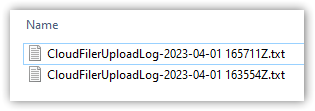

23.3.8471.21163
Release date - 12-03-2023
 New Feature - New import method: File System folders with 'email' sub-folder added
New Feature - New import method: File System folders with 'email' sub-folder added
This import method is ideal where your filing locations have a sub-folder for 'email' and you want the name of the filing location to be the name of the parent folder.
 New Feature - New import method: List of locations to create (TXT)
New Feature - New import method: List of locations to create (TXT)
Enables the bulk creation of filing locations from a text file. The file format is CSV (comma separated value) where the first column is the name of the location and the second is the path.
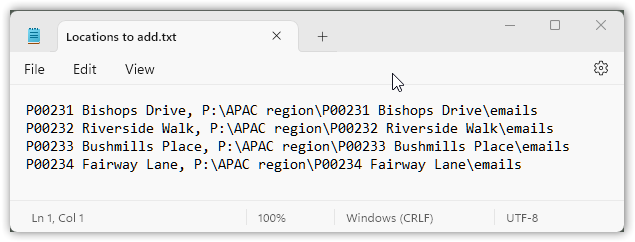
 Improvement - Finds nested Mail Manager and Excitech Mail files
Improvement - Finds nested Mail Manager and Excitech Mail files
The software now finds Mail Manager 'collection' and Excitech Mail 'group' files that are in nested folders. So you can now give the Bulk Uploader a top level starting folder and it will any of these files in any sub-folders.
 Bug fix - Handles Mail Manager locations that point to non-existent folders
Bug fix - Handles Mail Manager locations that point to non-existent folders
If a Mail Manager location refers to a folder that is no longer present, the tool will skip the folder and alert you to this at the end of the import run.

23.1.8416.16915
Release date - 16-01-2023
 Bug fix - Index error at start-up
Bug fix - Index error at start-up
On some machines the tool would fail to start and would report an index error.

23.1.8413.16149
Release date - 13-01-2023
 Improvement - Support for de-duplication
Improvement - Support for de-duplication
Changes now ensure that emails include data enabling the server to de-duplicate uploaded emails and those filed via the Outlook interface in the same way.
 Bug fix - PST import - Aspose workaround
Bug fix - PST import - Aspose workaround
The Aspose library which is used to read PST files has a bug where the 'Body' property of an email can be returned as 'Nothing'. We have informed Aspose and in the meantime are checking for the error and then directly casting the 'Body' property which then returns the correct data.

22.11.8364
Release date - 25-11-2022
 New Feature - Contributes to suggested locations
New Feature - Contributes to suggested locations
When importing emails the tool will mimic a user filing emails thus teaching the system where emails should be filed.
This greatly improves the experience of new businesses after import legacy data as CloudFiler then know where emails should be filed
 Bug fix - Locations with prefix a are now skipped correctly
Bug fix - Locations with prefix a are now skipped correctly
If you have already created the location it will be skipped in subsequent imports
 Bug fix - Handles emails that have no email address
Bug fix - Handles emails that have no email address
In extremely rare cases you may come across emails that don't have a sender or recipients. These messages will no-longer cause an error.

22.11.8355
Release date - 16-11-2022
 New Feature - Outlook Inbox processing added
New Feature - Outlook Inbox processing added
This import method is now fully working
 Bug fix - Highlighting errors fixed
Bug fix - Highlighting errors fixed
It was not always highlighting locations where the number of messages and the number uploaded were different

22.11.8348
Release date - 09-11-2022
 Improvement - Support for Excitech Mail added
Improvement - Support for Excitech Mail added
Whilst this was previously present it it had not passed the Q.A. precedures. In this version the Excitech Mail import has been fully tested.
 Improvement - Support for File System folders added
Improvement - Support for File System folders added
Whilst this was previously present it it had not passed the Q.A. precedures. In this version the File System folder import has been fully tested.
 Improvement - Support for Newforma added
Improvement - Support for Newforma added
Whilst this was previously present it it had not passed the Q.A. precedures. In this version the Nerforma Project Center import has been fully tested.
 Improvement - Support for PST files added
Improvement - Support for PST files added
Whilst this was previously present it it had not passed the Q.A. precedures. In this version the PST file import has been fully tested.
 New Feature - Progress listing
New Feature - Progress listing
The progress dialogue now includes a list view showing its progress with location and email processing
 Warning - The Outlook inbox import method should not be used
Warning - The Outlook inbox import method should not be used
Whilst the Outlook import method may work, problems were identified during testing which need further investigation, so we recommend that customers do not attempt to use it for anything other than experimentation.
Do not use the Outlook import

22.10.8322
Release date - 14-10-2022
 Improvement - Help link added
Improvement - Help link added
You can now access the on-line help for the tool via the help icon in the top-right of the dialogue
 Warning - QA testing has only been undertaken on the Mail Manager inport method
Warning - QA testing has only been undertaken on the Mail Manager inport method
With the exception of the PST import, other import methods should work as designed, but have not be QA tested for this release.
Do not use the PST import

22.10.8315
Release date - 07-10-2022
 Improvement - Aspose license applied
Improvement - Aspose license applied
This is the first build to include that does not use an evaluation license for the Aspose libraries and therefore ceases to insert evaluation headers
 Improvement - Improved logging
Improvement - Improved logging
The logging has been extended so that if the number of messages uploaded does not match the number of emails in the folder, the mis-match is highlighted in yellow.
 Improvement - Right-click locations and paths to open them
Improvement - Right-click locations and paths to open them
You can right-click and select Open on paths and files in either table.
 Warning - PST import has not been tested
Warning - PST import has not been tested
Whilst other import methods should work as designed, this method is untested and should not be used.

22.8.8276
Release date - 22-08-2022
 New Feature - Newforma Project Center import added
New Feature - Newforma Project Center import added
Added the ability to import the emails from Newforma.
 New Feature - Multi-threading
New Feature - Multi-threading
Allows for up to 16 threads to massively improve import performance
 Improvement - More detailed progress dialogue
Improvement - More detailed progress dialogue
The improved progress dialogue shows the status of the queue, the uploads, skipped messages and the creation or skipping of locations. It shows the elapsed time, time remaining and the volume uploaded per hour.

22.8.8199
Release date - 13-06-2022
 New Feature - Imports PST files
New Feature - Imports PST files
Added the ability to import the contents of PST files.

22.5.8181
Release date - 22-05-2022
 Improvement - faster processing
Improvement - faster processing
The tool now maintains a record of what it has already uploaded and locations it has already created and will skip them on subsequent passes, which significantly improves performance.
 Bug fix - Progress bar not showing correct message count
Bug fix - Progress bar not showing correct message count
When processing Mail Manager collection files, the progress bar was displaying an incorrect message count
 New Feature - Import user's inbox
New Feature - Import user's inbox
Added the ability to import selected folders from the current user's inbox.

25.04.30
Release date - 30-04-2025
 Improvement - PST import is working once again
Improvement - PST import is working once again
You can once again import email via a PST file.
